Polymail is a beautiful email client that gives power/business users features that make dealing with email more efficient and useful. It is the best email client I (and my team) have ever used.
Polymail is the modern email client, redesigned. Unlimited email tracking - know exactly when and by whom your messages are read. Snooze emails to be read later, when you need them. Schedule emails to automatically be sent later - whenever you want. Polymail is an email app for productivity with tools for outreach, tracking, and team collaboration. Highlight of Polymail's top features: - Email tracking (open, click, and attachment tracking) - Campaigns (mail merge) - Follow Up Reminders - Message Templates - Calendar Integration - Contact Enrichment - Scheduled Sending Polymail is available on macOS, Windows, Web, and iOS. Email blog, stories, articles, and startups. We cover a variety of stories related to work productivity, our products, tools, and features.
The problem being solved
I'll cut to the chase, this app is not solving any major problems for consumers (in my opinion) because email is not broken. However, it gives you superpowers that most emails users do not have access to. This is why you should use Polymail, especially for people in business roles.
So what is it? In their own words:
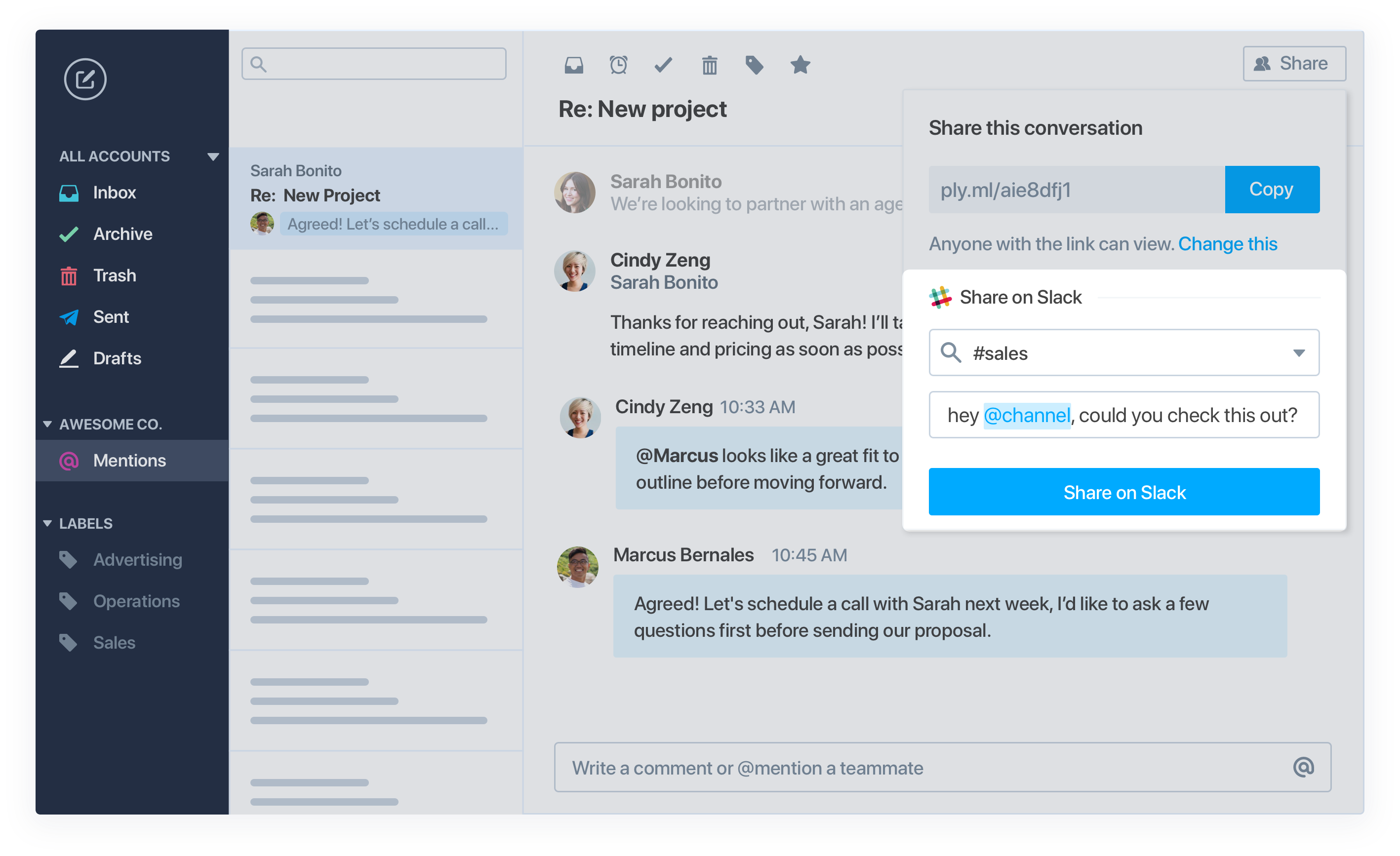
Polymail is a simple, beautiful, and powerful email client for Mac and iOS. With real-time read-receipts, personalized campaigns, follow-up reminders, contact profiles, and even Salesforce integrations all wrapped in a beautiful UI, Polymail makes your morning email grind effortless.
It is an email app that gives you superpowers such as:
- Undo send button (you have the ability to click 'undo' immediately after sending an email if you catch any mistakes)
- Read-receipts (the ability to see when people open your emails, click on links and download attachments, screenshot below)
- Follow-up reminders ('If x does not respond in y days, send me a reminder to follow up with them')
- Contact profiles (If available, contact information such as LinkedIn picture, social media links and other information will be shown for whoever you are emailing. Very useful if sending cold emails and you want to put a face to the name when going back and forth)

These are just 4 examples, there are many more things that this app allows you to do. The team behind Polymail is constantly adding new features such as Calendar integrations so you can schedule meetings within the app so you can expect much more over the next few years.
Who should use this?

The two biggest use cases that I could see immediately are for people doing any of these 2 things:
- Networking
- Outbound sales (i.e sales requiring cold emails/reach-out)
It is useful to see when somebody has read your email so that you know with confidence if they have seen it or not. If I'm reaching out to a lead to start a conversation, it is helpful to know if the message got lost in their inbox or they forgot to respond.
The follow-up feature is a great way to remember to send follow-up emails in case there is no response, very helpful when send bulk emails.
The calendar/scheduling feature is more useful for people in sales to schedule meetings and calendar invites instantly and efficiently (no more opening your calendar to check if you are available, you can see and create a calendar invite within the app).
I will say that it is a beautifully designed app and, even without these features, a fantastic email client. I have used a number of different email clients over the last few years and this is the only one that stuck.
What we love
The design is amazing, allowing you to juggle multiple accounts and get through email faster.
Having access on multiple platforms (as of writing only Mac, iOS and Web are supported with Windows and Android support coming soon) is a plus as it standardizes the email experience wherever you go. Before Polymail, I used to use Gmail.com and Apple's default email app.
There is a free version, meaning you can try it out before you commit to one of their paid plans. From their site:
Polymail is free to use forever with basic email tracking, calendar scheduling, read later, and undo send.
For casual users, this is good enough. However, their paid plans include even more functionality which can be found here.
Here is a good summary of their Pro plan (which costs $10/month):
Unlimited Email Tracking, Click & Download Tracking, Unlimited Scheduling on Public Calendar Page, Follow Up Reminders, Message Templates, Activity Feed, Contact Profiles, Send Later, Auto-forwarding to CRM
They also have Team and Enterprise plans that are more geared towards companies. However, power users, freelancers and teams with less than 5 people will definitely be fine with the Pro plan.
Polymail as a startup
Poly Mailer Usps
As a product and startup focused blog, we also like to talk about these products from a business perspective as well.
The email client space is very competitive with many attempts ending up closing shop (RIP Mailbox and Sparrow), so I was skeptical about Polymail as a startup from the beginning. However, the difference between most email clients and Polymail is that it is primarily focused on business users (features such as CRM integration probably don't appeal to the average email user), allowing the monetization strategy to be clearly defined from the beginning. Very good on them. Now the only question was, could they make their feature set good enough to convince business users to pay for them?
We think so, we eventually gave in!
Our team was using the free plan for a while, however the premium features became so enticing that we could not resist upgrading. They brilliantly made certain free features slightly worse than the premium alternative, but still usable. For example, we could see when somebody read an email we sent (with read-receipts) but we couldn't directly see who the person was on the free plan (it just said 'Somebody read your email'). This isn't a problem for a casual user, especially if most of their emails are targeted at individuals. However, once our team started using emails more heavily with multiple people cc'ed, we started needing the premium version (you can see exactly which person read the email, instead of an anonymous 'Someone').
Absolutely brilliant.
They are also backed by Y Combinator (if you aren't familiar with Y Combinator, this is a big deal), which means that their business model and product were vetted by some of the best in the industry. We have high hopes.
Polymail Alternative
In terms of product reception, they are one of the most upvoted products on ProductHunt (if you aren't familiar with ProductHunt, this is a big deal). People love Polymail.
TL;DR:
Polymail is the best email client I have used and gave me email super-powers worth paying for (undo button, read-receipts, follow-up reminders, etc...). It is geared towards power users and business users (especially sales teams). They are backed by Y Combinator and look like a solid startup in a very crowded space.
